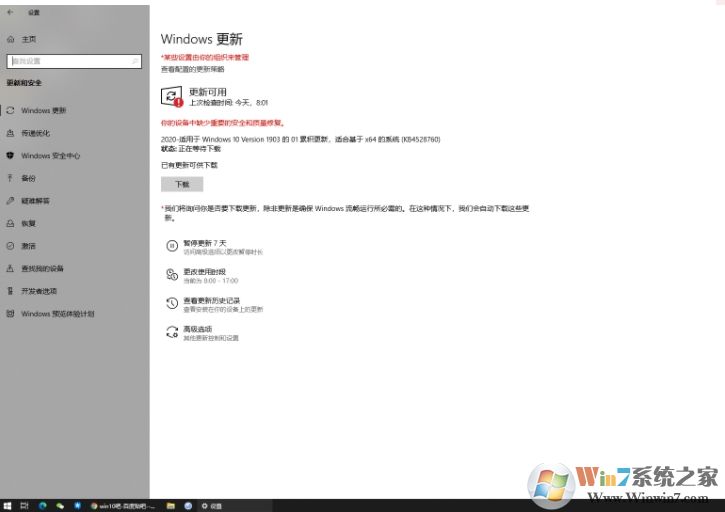
解决方法一:下载离线补丁安装
2020-适用于 Win10 Version 1909 的 01 累积更新,适合基于 x86 的系统 (KB4528760) Download
2020-适用于 Win10 Version 1909 的 01 累积更新,适合基于 x64 的系统 (KB4528760) Download
解决方法二:修复更新
1. 启动开始菜单,输入 “cmd”,右键以管理员身份运行,然后依次执行以下命令:
SC config wuauserv start= auto
SC config bits start= auto
SC config cryptsvc start= auto
SC config trustedinstaller start= auto
SC config wuauserv type=share
net stop wuauserv
net stop cryptSvc
net stop bits
net stop msiserver
ren C:\Windows\SoftwareDistribution SoftwareDistribution.old
net start wuauserv
net start cryptSvc
net start bits
net start msiserver
重启设备,再次尝试更新 Windows,看一下是否还会提示错误。




