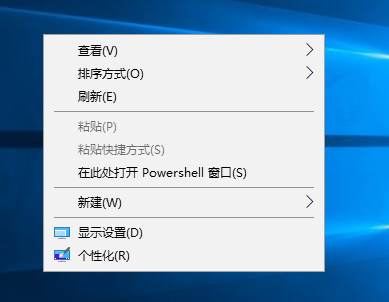
添加方法如下:
1.用“Win+R”打开运行窗口输入“regedit”并按回车,打开注册表管理器;
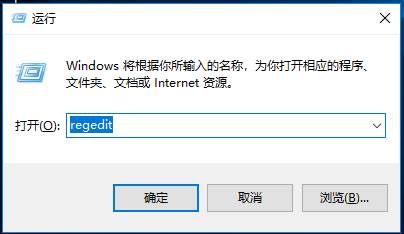
2.定位到\HKEY_CLASSES_ROOT\Directory\Background\shell\cmd ,然后右键点击cmd文件夹,先设置设置一下权限(Win10注册表权限获取方法),不然改不了。
3、把右侧的HideBasedOnVelocityId改成ShowBasedOnVelocityId
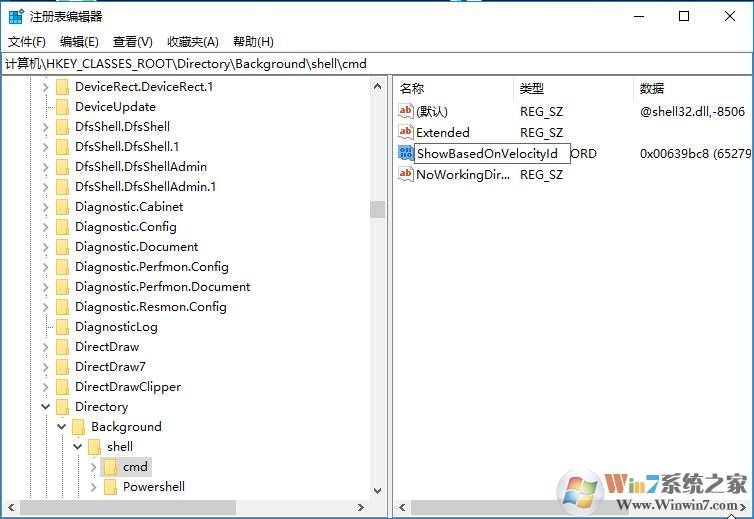
修改后如下:(同时两个显示)
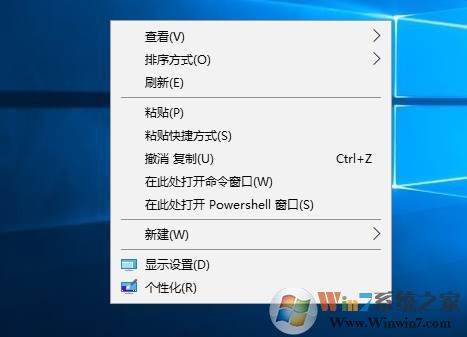
4、这时我们要隐藏其中的Powershell,就把\HKEY_CLASSES_ROOT\Directory\Background\shell\Powershell右侧的ShowBasedOnVelocityId改成HideBasedOnVelocityId即可。(同样要获取权限)
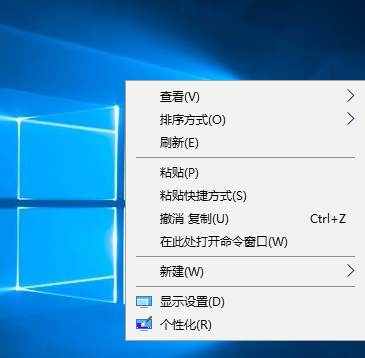
以上就是Win10下完美添加在此处打开命令提示符的教程了,如果习惯使用CMD的朋友不妨修改一下哦。




